EditPlus是一款由韩国 Sangil Kim(ES-Computing)出品的小巧但是功能强大的可处理文本、HTML和程序语言的Windows编辑器,你甚至可以通过设置用户工具将其作为C, Java, Php等等语言的一个简单的IDE。
EditPlus(文字编辑器)是一套功能强大,可取代记事本的文字编辑器,拥有无限制的撤消与重做、英文拼字检查、自动换行、列数标记、搜寻取代、同时编辑多文件、全屏幕浏览功能。而它还有一个好用的功能,就是它有监视剪贴板的功能,同步于剪贴板可自动粘贴进 EditPlus 的窗口中省去粘贴的步骤。另外它也是一个非常好用的HTML编辑器,它除了支持颜色标记、HTML 标记,同时支持C、C++、Perl、Java,另外,它还内建完整的HTML & CSS1 指令功能,对于习惯用记事本编辑网页的朋友,它可帮你节省一半以上的网页制作时间。因此,它是一个相当棒又多用途多状态的编辑软件。
一句简介
Windows 的文本编辑器,虽然它可以作为一个很好的记事本更换,它也提供了许多强大的功能,为网页作者和程序员。
应用简介
语法突出为HTML,PHP,java,C/C++,CSS,ASP,Perl,,JavaScript,VBScript,Python和Ruby on Rails。此外,它可以扩展为其他编程语言基于自定义文件。
用于预览 HTML 页面的无缝 Web 浏览器和用于将本地文件上传到 FTP 服务器的 FTP(也用于 sftp 和 FTPS)功能。
其他功能包括六角形查看器、HTML 工具栏、用户工具、行号、标尺、URL 高亮度、自动完成、剪贴片、列选择、强大的搜索和替换、多个撤消/重写、拼写检查器、可自定义键盘快捷方式等。
总之,它是一个适合语言编程和功能众多的工具
EditPlus – Text editor with FTP, FTPS and sftp capabilities
EditPlus is a text editor for Windows with built-in FTP, FTPS and sftp capabilities. While it can serve as a good Notepad replacement, it also offers many powerful features for Web page authors and programmers.
- Syntax highlighting for HTML, PHP, Java, C/C++, CSS, ASP, Perl, JavaScript, VBScript, Python and Ruby on Rails. Also, it can be extended for other programming languages based on custom syntax files.
- Seamless Web browser for previewing HTML pages, and FTP (also sftp and FTPS) feature for uploading local files to FTP server.
- Other features include Hex Viewer, HTML toolbar, user tools, line number, ruler, URL highlighting, auto completion, cliptext, column selection, powerful search and replace, multiple undo/redo, spell checker, customizable keyboard shortcuts, and more.
Version 5.7 (2023-01-30)
– sftp supports curve25519-sha256 key exchange algorithm.
– Updates emmet snippets.json file.
– Find dialog allows stopping search with ‘Notify end of file’ option.
– Updates Markdown syntax file (md.stx).
– Adds a default php.acp file.
– Updates css.stx for CSS Flexible Box Layout properties keywords.=== Bug fixes ===
– Fixes an issue where Edit Source command in the internal browser couldn’t handle Unicode file path.
– Fixes an issue where ‘Use Pageant’ options didn’t work with Ubuntu 22.04 servers.
– Fixes a possible program crash when pressing Ctrl+Shift+F while Find dialog is shown.
– Fixes an issue where you couldn’t enter numbers in hangul mode with the new Korean 3 Boelsik IME.
– Fixes an issue on Windows 11 where check menu items didn’t show the check mark.
– Fixes an issue with Emmet where script tags didn’t expand correctly.
– Fixes an issue with keystroke recording where Hangul letters could not be recorded if TSF option is on.
Home Page:https://www.editplus.com
下载地址
文本编辑器 EditPlus v5.7 (2023-01-30) 汉化版 by 烈火
夸克云盘:https://pan.quark.cn/s/a1cfe731acd2
百度网盘:https://pan.baidu.com/s/1bctor2C1B5sEwt9aU3-n9Q?pwd=9u0z
123云盘:https://www.123pan.com/s/PjcA-hgNRA.html
 落尘之木
落尘之木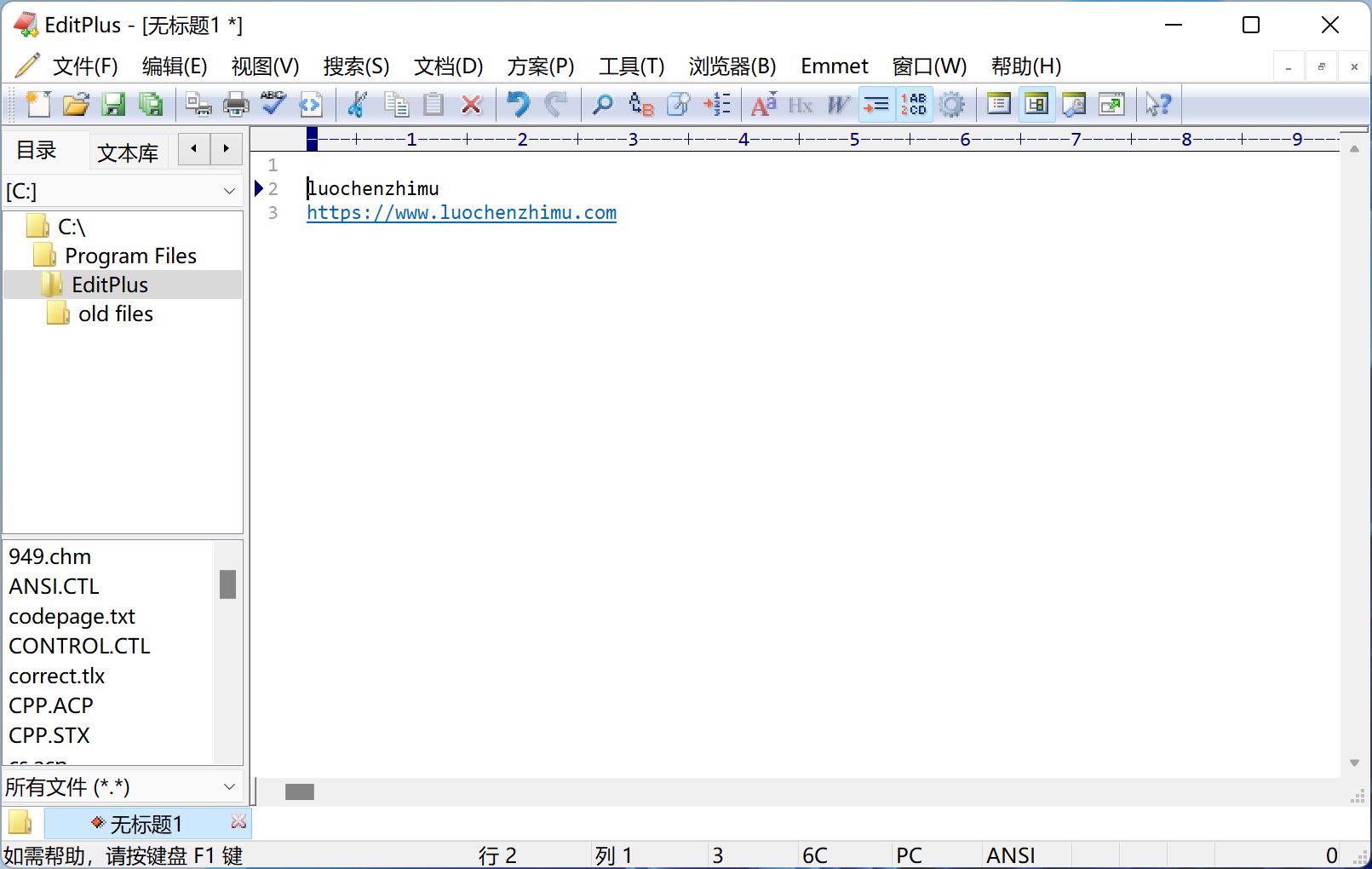























评论前必须登录!
注册