PyCharm 专业开发者使用的 Python IDE 一次获得所有PYTHON工具
更加高效
由PyCharm负责处理日常繁琐的工作
细节,为您节省宝贵的时间。让您专注于关键任务, 并且善用以键盘操作为主的编程方法,充分发挥PyCharm的种种高效功能。
获得智能辅助
PyCharm完全理解代码的每个面向。依靠它的智能代码补全、实时错误检查和快速修复功能, 轻松进行项目导航…等众多功能辅助您。
提高代码质量
编写整洁、易维护的代码,此IDE利用PEP8检查、测试辅助功能、智能重构和大量检查功能帮助您控制质量。
正如您所需
PyCharm是程序员为程序员设计的开发环境,提供您进行高效Python开发所需的所有工具。
完整打包所有功能
智能Python辅助
PyCharm提供智能代码补全、代码检查、实时错误高亮显示和快速修复,还有自动化代码重构和丰富的导航功能。
Web开发框架
PyCharm为现代web开发框架(如:Django、Flask、Google App Engine、Pyramid和web2py)提供丰富的框架针对性支持。
科学的工具
PyCharm与IPython Notebook集成,提供交互式Python控制台, 并且支持Anaconda和多种科学化的包(例如matplotlib和NumPy)。
跨技术开发
除了Python外,PyCharm还支持JavaScript、CoffeeScript、TypeScript、Cython、SQL、HTML/CSS、模板语言、AngularJS、Node.js等等。
远程开发能力
通过远程解释器、集成的ssh终端、Docker和Vagrant集成,在远程主机或虚拟机上运行、调试、测试和部署应用程序。
内建开发者工具
A内建提供海量工具集:集成调试器和测试器、Python分析器、内置终端,以及与主流VCS集成,还有内建的数据库工具。
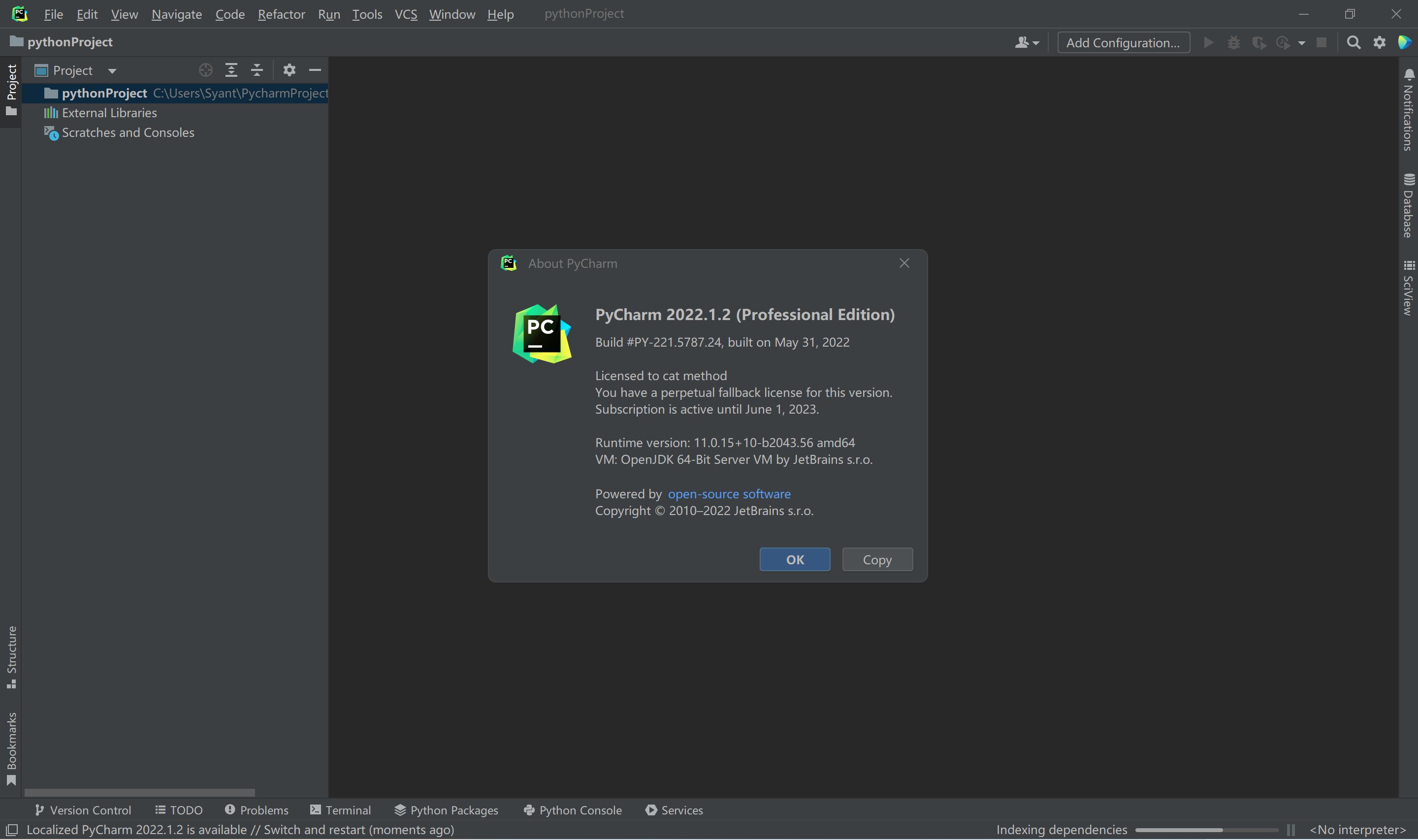
ALL PYTHON TOOLS
IN ONE PLACE
Be More Productive
Save time while PyCharm takes care of the routine. Focus on bigger things and embrace the keyboard-centric approach to get the most of PyCharm’s many productivity features.
Get Smart Assistance
PyCharm knows everything about your code. Rely on it for intelligent code completion, on-the-fly error checking and quick-fixes, easy project navigation, and much more.
Boost Code Quality
Write neat and maintainable code while the IDE helps you keep quality under control with PEP8 checks, testing assistance, smart refactorings, and a host of inspections.
Simply All You Need
PyCharm is designed by programmers, for programmers, to provide all the tools you need for productive Python development.
The Complete Package
Intelligent Python Assistance
PyCharm provides smart code completion, code inspections, on-the-fly error highlighting and quick-fixes, along with automated code refactorings and rich navigation capabilities.
Web Development Frameworks
PyCharm offers great framework-specific support for modern web development frameworks such as Django, Flask, Google App Engine, Pyramid, and web2py.
Scientific Tools
PyCharm integrates with IPython Notebook, has an interactive Python console, and supports Anaconda as well as multiple scientific packages including matplotlib and NumPy.
Cross-technology Development
In addition to Python, PyCharm supports JavaScript, CoffeeScript, TypeScript, Cython, SQL, HTML/CSS, template languages, AngularJS, Node.js, and more.
Remote Development Capabilities
Run, debug, test, and deploy applications on remote hosts or virtual machines, with remote interpreters, an integrated ssh terminal, and Docker and Vagrant integration.
Built-in Developer Tools
A huge collection of tools out of the box: an integrated debugger and test runner; Python profiler; a built-in terminal; and integration with major VCS and built-in Database Tools.
Home Page: https://www.jetbrains.com
下载地址
Python代码编辑器 JetBrains Pycharm v2023.1.3 for Win
https://pan.baidu.com/s/1pHPLcj9_rVArbelVnwSuDQ?pwd=jct6
http://ctfile.luochenzhimu.com/d/13552432-58743928-a67f4c
https://www.123pan.com/s/PjcA-8rORA.html
Python代码编辑器 JetBrains PyCharm v2022.1.2 for Win.Mac.Linux
123云盘:https://www.123pan.com/s/PjcA-sDCRA
百度网盘:https://pan.baidu.com/s/1K8hIxDRog-GBRvLO7R4Hrw?pwd=wng5 提取码:wng5
JetBrains PyCharm 2018.2.3 for Win/Mac/Linux官方下载:
Windows:
pycharm-professional-2018.2.3.exe
Mac:
pycharm-professional-2018.2.3.dmg
Linux:
pycharm-professional-2018.2.3.tar.gz
百度网盘:
https://pan.baidu.com/s/1_0Ahg24KV04hGhn1lJWiWA
JetBrains激活服务器(JetBrains License Server)(新版不再适用):
服务器:http://idea.luochenzhimu.com
JetBrains PyCharm 2018.1.4 for Win/Mac/Linux官方下载:
Windows: https://download.jetbrains.8686c.com/python/pycharm-professional-2018.1.4.exe
Mac: https://download.jetbrains.com/python/pycharm-professional-2018.1.4.dmg
Linux: https://download.jetbrains.com/python/pycharm-professional-2018.1.4.tar.gz
汉化 By www.52pojie.cn@dfui,使用Sisulizer构建汉化
最佳软件本地化方案 自动化汉化工具 Sisulizer Enterprise Edition 4.0 Build 371
百度网盘:https://pan.baidu.com/s/17vWLj5eHrxqIiiy6kDw0jw
激活方法:
1. 点击Help,选择Register。打开注册页面。
2. 选择License server, 在License server address 中输入:https://jetlicense.nss.im
或,选择Activation code,复制下方激活码到输入框。
K03CHKJCFT-eyJsaWNlbnNlSWQiOiJLMDNDSEtKQ0ZUIiwibGljZW5zZWVOYW1lIjoibnNzIDEwMDEiLCJhc3NpZ25lZU5hbWUiOiIiLCJhc3NpZ25lZUVtYWlsIjoiIiwibGljZW5zZVJlc3RyaWN0aW9uIjoiRm9yIGVkdWNhdGlvbmFsIHVzZSBvbmx5IiwiY2hlY2tDb25jdXJyZW50VXNlIjpmYWxzZSwicHJvZHVjdHMiOlt7ImNvZGUiOiJJSSIsInBhaWRVcFRvIjoiMjAxOS0wNC0yNSJ9LHsiY29kZSI6IlJTMCIsInBhaWRVcFRvIjoiMjAxOS0wNC0yNSJ9LHsiY29kZSI6IldTIiwicGFpZFVwVG8iOiIyMDE5LTA0LTI1In0seyJjb2RlIjoiUkQiLCJwYWlkVXBUbyI6IjIwMTktMDQtMjUifSx7ImNvZGUiOiJSQyIsInBhaWRVcFRvIjoiMjAxOS0wNC0yNSJ9LHsiY29kZSI6IkRDIiwicGFpZFVwVG8iOiIyMDE5LTA0LTI1In0seyJjb2RlIjoiREIiLCJwYWlkVXBUbyI6IjIwMTktMDQtMjUifSx7ImNvZGUiOiJSTSIsInBhaWRVcFRvIjoiMjAxOS0wNC0yNSJ9LHsiY29kZSI6IkRNIiwicGFpZFVwVG8iOiIyMDE5LTA0LTI1In0seyJjb2RlIjoiQUMiLCJwYWlkVXBUbyI6IjIwMTktMDQtMjUifSx7ImNvZGUiOiJEUE4iLCJwYWlkVXBUbyI6IjIwMTktMDQtMjUifSx7ImNvZGUiOiJHTyIsInBhaWRVcFRvIjoiMjAxOS0wNC0yNSJ9LHsiY29kZSI6IlBTIiwicGFpZFVwVG8iOiIyMDE5LTA0LTI1In0seyJjb2RlIjoiQ0wiLCJwYWlkVXBUbyI6IjIwMTktMDQtMjUifSx7ImNvZGUiOiJQQyIsInBhaWRVcFRvIjoiMjAxOS0wNC0yNSJ9LHsiY29kZSI6IlJTVSIsInBhaWRVcFRvIjoiMjAxOS0wNC0yNSJ9XSwiaGFzaCI6Ijg4MjUwMTQvMCIsImdyYWNlUGVyaW9kRGF5cyI6MCwiYXV0b1Byb2xvbmdhdGVkIjpmYWxzZSwiaXNBdXRvUHJvbG9uZ2F0ZWQiOmZhbHNlfQ==-IJBDUuZMqhMJZfuM8Pgz1WXDRP3k9sKMJXuGdnbwoYDN4Y2G5Xmpw05GZUeESnh2/wzVxTHF4+PQ5ewk+J66F15b50VHSNxFI9XKWatoDfBc9EA1CddWqAU5CaipdMkSHoUDbT69PPGU4Vsfo1HTFv50tQ7RFVYMDbmVhw6mUbTFMvGiu5CZTuEVkmJ+1KpfuyQZvXjS1hXhfbK/xmpMG2/xRmK9lxW9PafZU1dWxqjYU8QBlUYgjdDsDS2apSTE+xFF6y3ZKK/YThpC7IYt5HR5Cc3VGjdb/H7jEAkH2/Uz0PrixPc3Bk5tU01rhxI4Z5VbmmWzGAhWWBtQEqU17A==-MIIEPjCCAiagAwIBAgIBBTANBgkqhkiG9w0BAQsFADAYMRYwFAYDVQQDDA1KZXRQcm9maWxlIENBMB4XDTE1MTEwMjA4MjE0OFoXDTE4MTEwMTA4MjE0OFowETEPMA0GA1UEAwwGcHJvZDN5MIIBIjANBgkqhkiG9w0BAQEFAAOCAQ8AMIIBCgKCAQEAxcQkq+zdxlR2mmRYBPzGbUNdMN6OaXiXzxIWtMEkrJMO/5oUfQJbLLuMSMK0QHFmaI37WShyxZcfRCidwXjot4zmNBKnlyHodDij/78TmVqFl8nOeD5+07B8VEaIu7c3E1N+e1doC6wht4I4+IEmtsPAdoaj5WCQVQbrI8KeT8M9VcBIWX7fD0fhexfg3ZRt0xqwMcXGNp3DdJHiO0rCdU+Itv7EmtnSVq9jBG1usMSFvMowR25mju2JcPFp1+I4ZI+FqgR8gyG8oiNDyNEoAbsR3lOpI7grUYSvkB/xVy/VoklPCK2h0f0GJxFjnye8NT1PAywoyl7RmiAVRE/EKwIDAQABo4GZMIGWMAkGA1UdEwQCMAAwHQYDVR0OBBYEFGEpG9oZGcfLMGNBkY7SgHiMGgTcMEgGA1UdIwRBMD+AFKOetkhnQhI2Qb1t4Lm0oFKLl/GzoRykGjAYMRYwFAYDVQQDDA1KZXRQcm9maWxlIENBggkA0myxg7KDeeEwEwYDVR0lBAwwCgYIKwYBBQUHAwEwCwYDVR0PBAQDAgWgMA0GCSqGSIb3DQEBCwUAA4ICAQC9WZuYgQedSuOc5TOUSrRigMw4/+wuC5EtZBfvdl4HT/8vzMW/oUlIP4YCvA0XKyBaCJ2iX+ZCDKoPfiYXiaSiH+HxAPV6J79vvouxKrWg2XV6ShFtPLP+0gPdGq3x9R3+kJbmAm8w+FOdlWqAfJrLvpzMGNeDU14YGXiZ9bVzmIQbwrBA+c/F4tlK/DV07dsNExihqFoibnqDiVNTGombaU2dDup2gwKdL81ua8EIcGNExHe82kjF4zwfadHk3bQVvbfdAwxcDy4xBjs3L4raPLU3yenSzr/OEur1+jfOxnQSmEcMXKXgrAQ9U55gwjcOFKrgOxEdek/Sk1VfOjvS+nuM4eyEruFMfaZHzoQiuw4IqgGc45ohFH0UUyjYcuFxxDSU9lMCv8qdHKm+wnPRb0l9l5vXsCBDuhAGYD6ss+Ga+aDY6f/qXZuUCEUOH3QUNbbCUlviSz6+GiRnt1kA9N2Qachl+2yBfaqUqr8h7Z2gsx5LcIf5kYNsqJ0GavXTVyWh7PYiKX4bs354ZQLUwwa/cG++2+wNWP+HtBhVxMRNTdVhSm38AknZlD+PTAsWGu9GyLmhti2EnVwGybSD2Dxmhxk3IPCkhKAK+pl0eWYGZWG3tJ9mZ7SowcXLWDFAk0lRJnKGFMTggrWjV8GYpw5bq23VmIqqDLgkNzuoog==
版权声明:本文采用知识共享 署名4.0国际许可协议 [BY-NC-SA] 进行授权
文章名称:《Python代码编辑器 JetBrains Pycharm v2023.1.3 for Win.Mac.Linux》
文章链接:
https://www.luochenzhimu.com/archives/4308.html免责声明:根据我国《计算机软件保护条例》第十七条规定:“为了学习和研究软件内含的设计思想和原理,通过安装、显示、传输或者存储软件等方式使用软件的,可以不经软件著作权人许可,不向其支付报酬。”您需知晓本站所有内容资源均来源于网络,仅供用户交流学习与研究使用,版权归属原版权方所有,版权争议与本站无关,用户本人下载后不能用作商业或非法用途,需在24小时之内删除,否则后果均由用户承担责任。
 落尘之木
落尘之木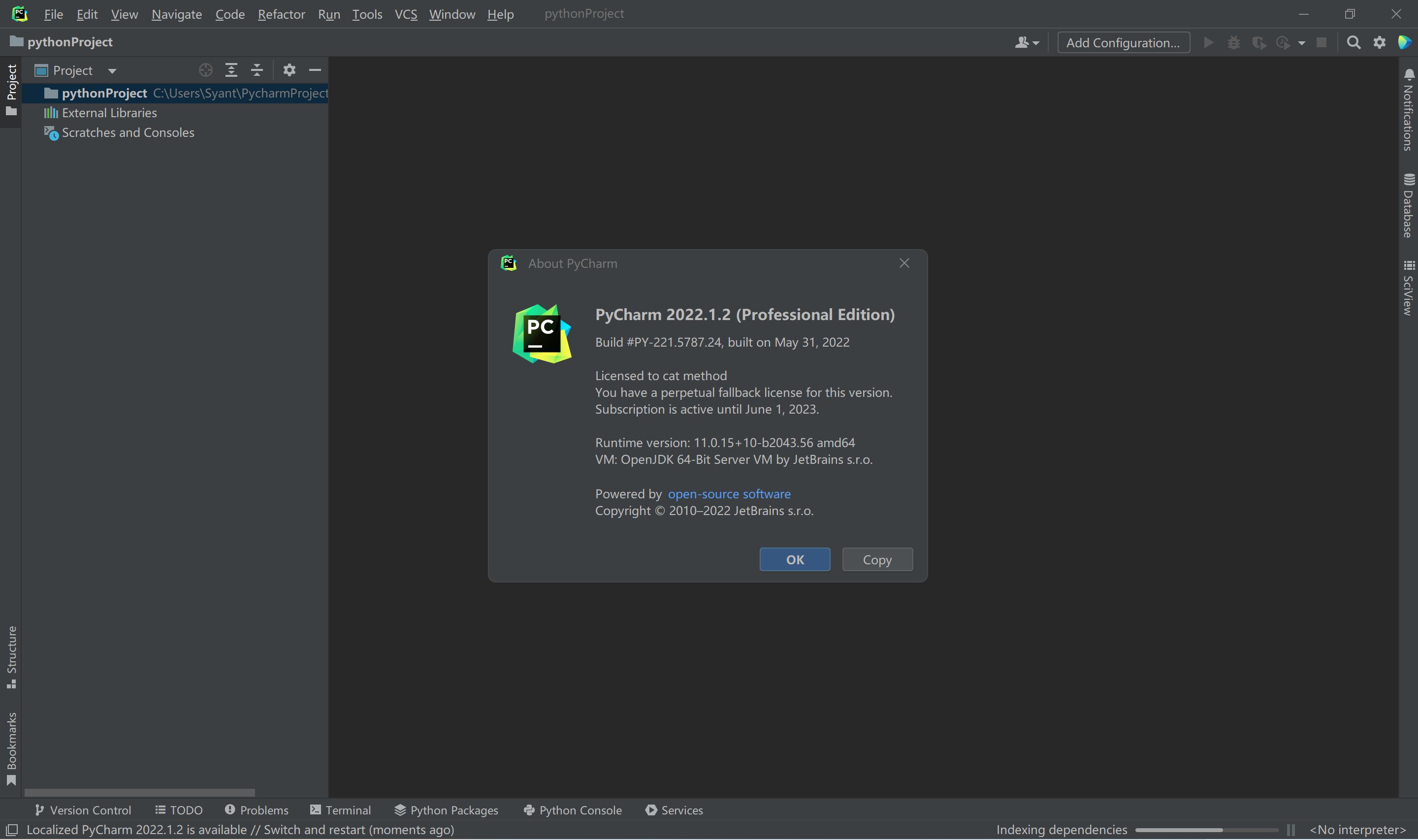














![[聊天软件] [更新]PC版微信3.9.x防撤回可编辑|多开|去只读|通用补丁-落尘之木](https://img.luochenzhimu.com/public/2018/12/2018123010.png)





















![Windows 11 正式发行版 [官方 MVS(MSDN)][Windows 11 NI-23H2] 2024年2月 映像更新-落尘之木](https://img.luochenzhimu.com/public/2021/10/2021100515.jpg)





































不用部署的环境吗?
请问这个版本能用下面的服务器激活吗??