
精彩的插画。
借助这款行业标准的矢量图形软件,您可以制作适用于印刷、Web、视频和移动设备的徽标、图标、绘图、版式和插图。
Illustrator 无处不在。
数以百万计的设计人员和艺术家使用 Illustrator CC 创作各类内容,从 Web 图标到产品包装,再到书籍插图和广告牌。
任何尺寸具有时代代表性的作品。
获取将简单的形状和颜色转换为意蕴深长的徽标、图标和图形所需的所有绘图工具。Illustrator 图稿基于矢量,因此它既可以缩小到移动设备屏幕大小,也可以放大到广告牌大小 – 但不管怎样,都看起来清晰明快。
华丽的版式足以证明。
运用行业专业的文字处理工具,将公司名称纳入徽标之中、创建传单或为网站设计建模。通过添加效果、管理样式和编辑单个字符,创建能够完美地表达您的意旨的版式设计。
无论何处,皆引人注目。
创建手绘图,或描摹导入的照片并重新为其上色,将其转换为艺术作品。在任何内容中使用您的插图,包括印刷件、演示文稿、网站、博客和社交媒体。
了解新增功能。
我们会定期推出新功能,从而不断改进 Illustrator。利用 Creative Cloud 会员资格,您可以轻松获取新功能。以下为部分新更新。
自由渐变
轻松创建复杂的混色,让对象和图稿的外观和风格更自然。
全局编辑
可同时修改多个画板中所有重复的文本或对象,以节省时间。
自定义工具栏
可将工具栏设置为只显示特定工作流程所需的工具,消除干扰。
演示文稿和裁切预览
将画板转变为幻灯片,轻松投影和共享,还能看到将带有出血的文档边缘裁切后的外观。
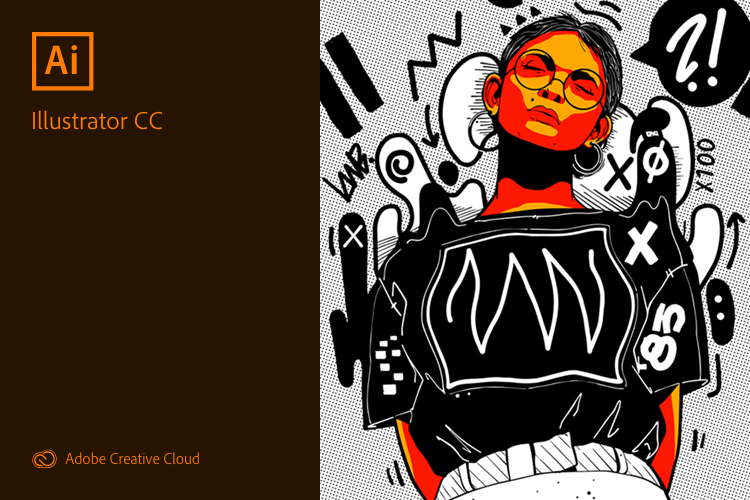
The state of the art of illustration.
The industry-standard vector graphics software lets you create logos, icons, drawings, typography, and illustrations for print, web, video, and mobile.
Illustrator is all around you.
Millions of designers and artists use Illustrator CC to create everything from web icons and product packaging to book illustrations and billboards.
Iconic work at any size.
Get all the drawing tools you need to turn simple shapes and colors into sophisticated logos, icons, and graphics. Illustrator artwork is vector-based software, so it can scale down for mobile screens and up to billboard size — and always look crisp and beautiful.
Gorgeous typography that says it all.
Incorporate a company name into a logo, create a flyer, or mock up a website design with the best type tools out there. Add effects, manage styles, and edit individual characters to create typographic designs that perfectly express your messages.
Draw attention everywhere.
Create freehand drawings, or trace and recolor imported photos to turn them into works of art. Use your illustrations anywhere, including printed pieces, presentations, websites, blogs, and social media.
Pro power comes standard.
With fast, responsive performance and precision tools, it’s easy to focus on design, not process. Reuse your vector graphics across documents. Work seamlessly with other Creative Cloud apps like Photoshop, InDesign, XD, and Premiere Pro. Illustrator makes it a snap to add artwork to designs, video, and more.
See what new can do.
Illustrator is always getting better, with new features rolling out regularly. And with your Creative Cloud membership, you get them as soon as we release them. Here are some of the latest updates.
Freeform Gradients
Easily create rich color blends that give your objects and artwork a more natural look and feel.
Global Editing
Save time by modifying repeating text or objects across multiple artboards all at once.
Customizable toolbar
Add or remove tools so you have just the ones you want, and group them the way that works best for you.
Presentation and Trim Preview
Turn artboards into slides you can easily project and share, and see how documents with bleeds will look with the edges trimmed off.
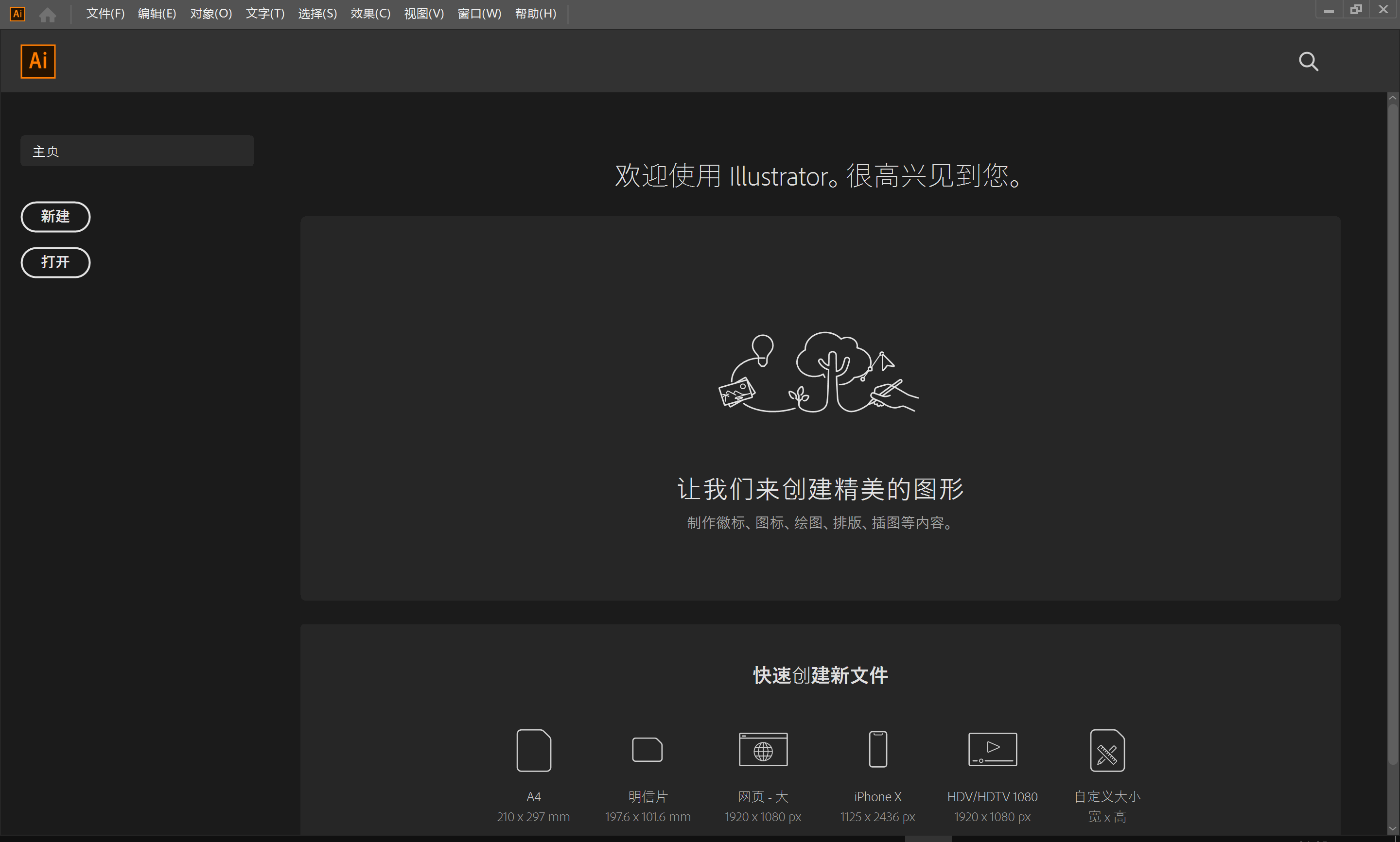
Home Page: https://www.adobe.com
下载地址
矢量绘图设计软件 Adobe Illustrator 2023 v27.4.0.669 Win64
百度网盘:https://pan.baidu.com/s/1DtrXiteigS8ebcGKXotV8g?pwd=mtjz
123云盘:https://www.123pan.com/s/PjcA-ekNRA.html
夸克云盘:https://pan.quark.cn/s/bf42aec38a70
落尘之木:https://pan.luochenzhimu.com/disk/software/Adobe/Illustrator/Adobe_Illustrator_2023_v27.4.0.669_Win64/
矢量绘图设计软件 Adobe Illustrator 2023 v27.0 U2B for macOS
百度网盘:https://pan.baidu.com/s/1wIyIVeceMHIDjKNEXjWblQ?pwd=zhsw
123云盘:https://www.123pan.com/s/PjcA-SkNRA.html
夸克云盘:https://pan.quark.cn/s/7d0b488cea06
落尘之木:https://pan.luochenzhimu.com/disk/software/Adobe/Illustrator/Adobe_Illustrator_2023_v27.0_U2B_macOS/
 落尘之木
落尘之木




































![[聊天软件] [更新]PC版微信3.9.x防撤回可编辑|多开|去只读|通用补丁-落尘之木](https://img.luochenzhimu.com/public/2018/12/2018123010.png)





















![Windows 11 正式发行版 [官方 MVS(MSDN)][Windows 11 NI-23H2] 2024年2月 映像更新-落尘之木](https://img.luochenzhimu.com/public/2021/10/2021100515.jpg)











评论前必须登录!
注册