响应式网站。真正迅捷。
使用 Dreamweaver CC,您可以快速轻松地设计、编码和发布在任何尺寸的屏幕上都赏心悦目的网站和 Web 应用程序。
制作适用于多种浏览器或设备的精美网站。
利用支持 HTML、CSS、JavaScript 等内容的 Web 设计软件,几乎随处都能快速制作并发布网页。
快速、灵活的编码。
借助经过简化的智能编码引擎,轻松地创建、编码和管理动态网站。访问代码提示,用于快速了解并编辑 HTML、CSS 和其他 Web 标准。使用视觉辅助功能减少错误并提高网站开发速度。
通过更少的步骤轻松设置网站。
利用起始模板更快地启动并运行您的网站,您可以通过自定义这些模板来构建 HTML 电子邮件、“关于”页面、博客、电子商务页面、新闻稿和作品集。代码着色和视觉提示可帮助您更轻松地阅读代码,进而快速地进行编辑和更新。
在各个设备上动态显示。
构建可以自动调整以适应任何屏幕尺寸的响应式网站。实时预览网站并进行编辑,确保在进行发布之前网页的外观和工作方式均符合您的需求。
了解新增功能。
我们会定期推出新功能,从而不断改进 Dreamweaver。利用 Creative Cloud 会员资格,您可以轻松获取新功能。以下为部分新更新。
适用于 Windows 的多显示器支持
现在,您可以通过在多个显示器上显示网页,来扩大您的工作区。
CEF 集成
Dreamweaver 现已与 Chromium 嵌入式框架的最新版本进行集成,您可以构建新式 HTML5 网站,并显示元素、CSS 网格等内容。
经过重新设计的新式 UI
一个精简且整洁的界面,您可以在该界面上自定义工作区,使其仅显示进行编码时需要使用的工具。
Git 支持
与 Git 支持轻松协作。在 Dreamweaver 中管理您的所有源代码,并直接在 Git 面板中执行所有常见操作。
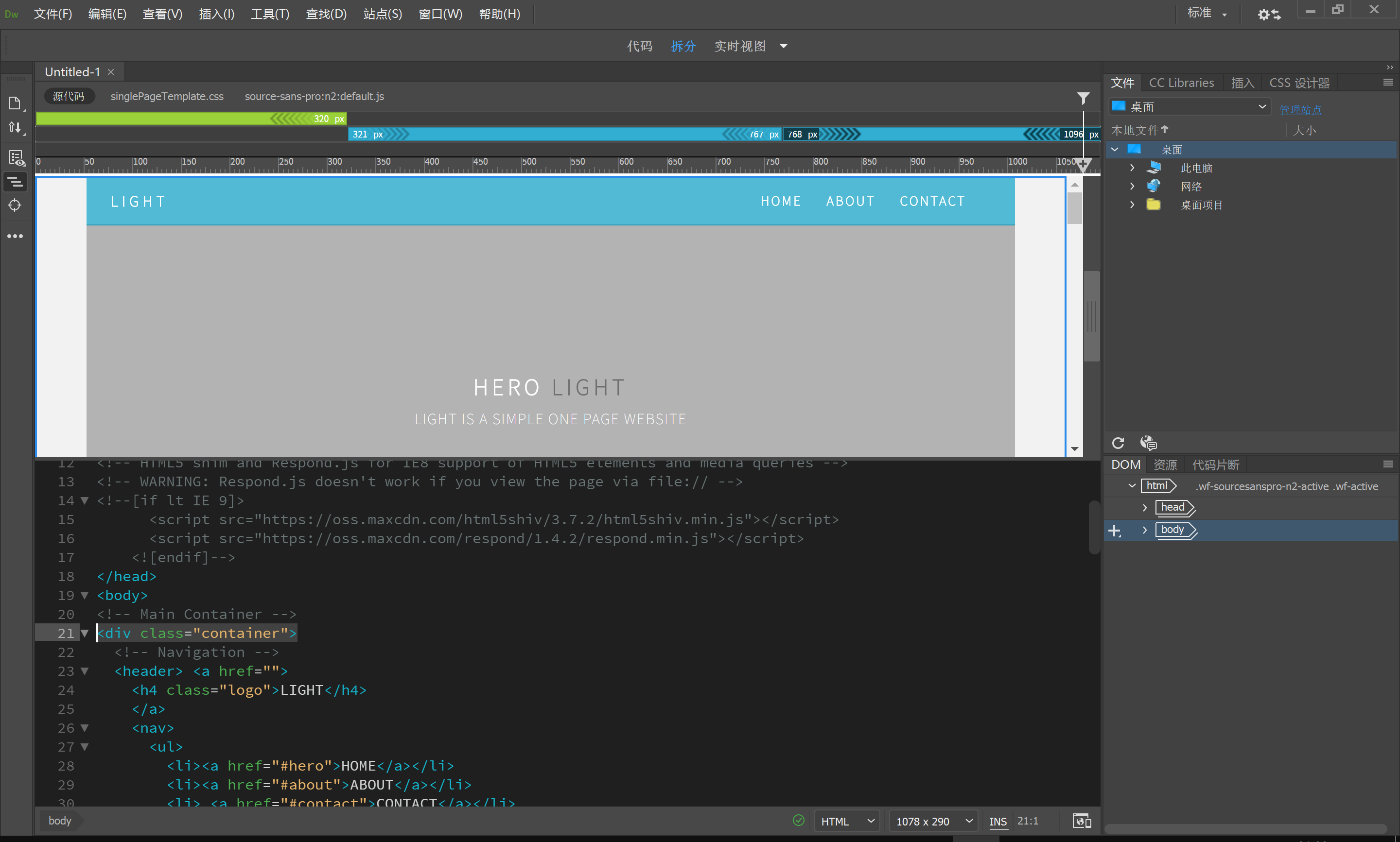
Responsive websites. Really fast.
Dreamweaver CC gives you faster, easier ways to design, code, and publish websites and web applications that look amazing on any size screen.
Build beautiful sites for any browser or device.
Quickly create and publish web pages almost anywhere with web design software that supports HTML, CSS, JavaScript, and more.
Fast, flexible coding.
Create, code, and manage dynamic websites easily with a smart, simplified coding engine. Access code hints to quickly learn and edit HTML, CSS, and other web standards. And use visual aids to reduce errors and speed up site development.
Setup to site up in fewer steps.
Get your sites up and running faster with starter templates that you can customize to build HTML emails, About pages, blogs, e-commerce pages, newsletters, and portfolios. Code coloring and visual hints help you read code more easily for quick edits and updates.
Dynamic display on every device.
Build responsive websites that adapt to fit any screen size. Preview your sites and edits in real time to make sure your pages look and work the way you want before you publish.
See what new can do.
Dreamweaver is always getting better, with new features rolling out regularly. And with your Creative Cloud membership, you get them as soon as we release them. Here are some of the latest updates.
Multi-monitor support for Windows
Now you can expand your workspace by displaying your pages on multiple monitors.
CEF integration
Dreamweaver now integrates with the latest version of Chromium Embedded Framework, so you can build modern HTML5 website and display elements, CSS grids, and much more.
Redesigned, modern UI
A streamlined and clutter-free interface lets you customize your workspace to only show the tools you need to code.
Git support
Collaboration is easy with Git support. Manage all your source code within Dreamweaver and perform all common operations right from the Git panel.
下载地址
网页设计 Adobe Dreamweaver 2021 v21.3 for Windows
百度网盘:https://pan.baidu.com/s/1Bv0txSLGNdRW26Ys2BZiyw?pwd=w0zy
网页设计 Adobe Dreamweaver 2021 v21.3 for Windows Mac
百度网盘:https://pan.baidu.com/s/1ZgzVBWwdhcpm1WR7MvI0RA?pwd=fdz7
 落尘之木
落尘之木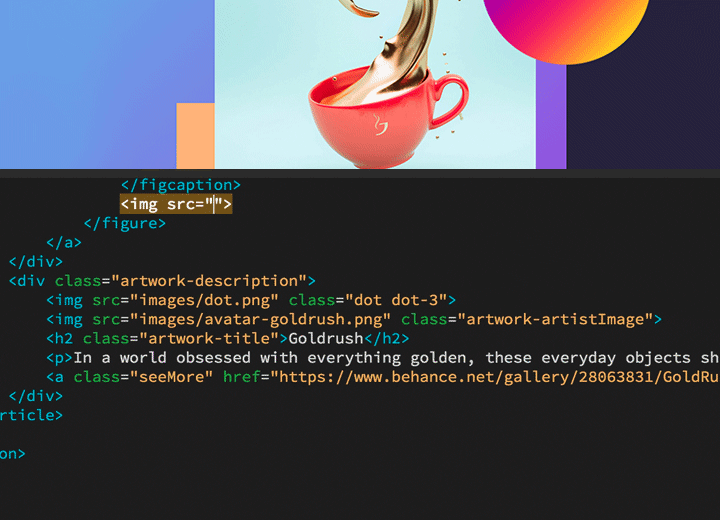
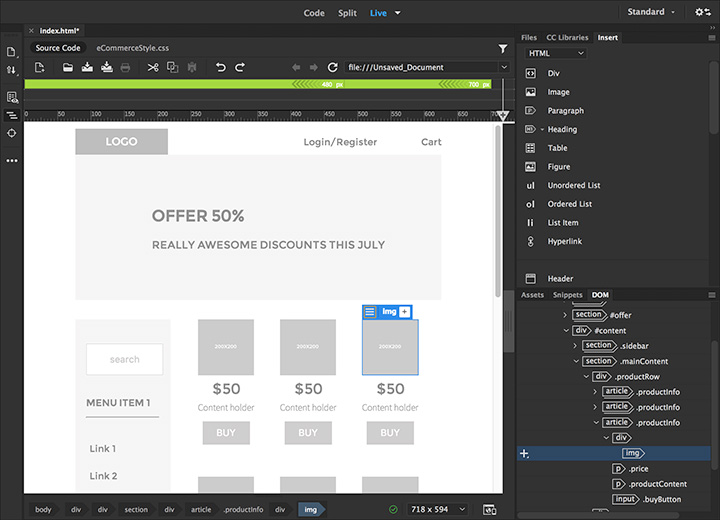






































![[聊天软件] [更新]PC版微信3.9.x防撤回可编辑|多开|去只读|通用补丁-落尘之木](https://img.luochenzhimu.com/public/2018/12/2018123010.png)




















![Windows 11 正式发行版 [官方 MVS(MSDN)][Windows 11 NI-23H2] 2024年2月 映像更新-落尘之木](https://img.luochenzhimu.com/public/2021/10/2021100515.jpg)












谢谢楼主分享