Visual Studio Code是微软开发的一款开源跨平台(Windows、Linux、Mac)源代码编辑器,目前处于活跃开发中,已经拥有丰富的拓展程序可用,越来越完善,虽无法与VS相比,但对于这个新生儿(2015年4月30日),却一样做得非凡优秀,它不仅提供舒适的编程环境,而且具有强大的可扩展性(插件库),更重要的是它轻量级,而且免费开源,颜值不错。
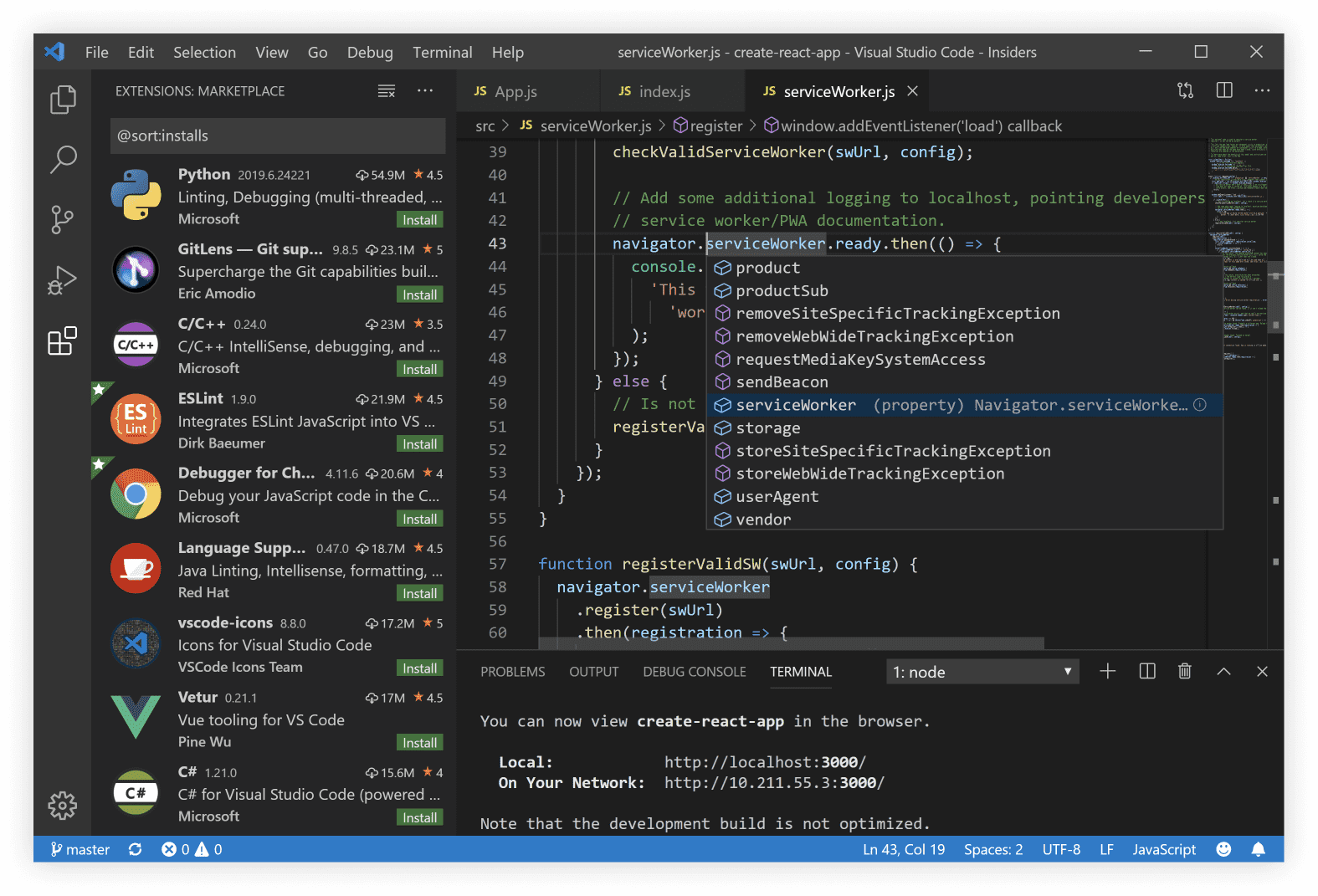
Getting Started
Visual Studio Code is a lightweight but powerful source code editor which runs on your desktop and is available for Windows, macOS and Linux. It comes with built-in support for JavaScript, TypeScript and Node.js and has a rich ecosystem of extensions for other languages and runtimes (such as C++, C#, Java, Python, PHP, Go, .NET).
Code editing.Redefined.
Free. Built on open source. Runs everywhere.
Meet IntelliSense.
Go beyond syntax highlighting and autocomplete with IntelliSense, which provides smart completions based on variable types, function definitions, and imported modules.
Print statement debugging is a thing of the past.
Debug code right from the editor. Launch or attach to your running apps and debug with break points, call stacks, and an interactive console.
Git commands built-in.
Working with Git and other SCM providers has never been easier. Review diffs, stage files, and make commits right from the editor. Push and pull from any hosted SCM service.
Extensible and customizable.
Want even more features? Install extensions to add new languages, themes, debuggers, and to connect to additional services. Extensions run in separate processes, ensuring they won’t slow down your editor.
Deploy with confidence and ease
With Microsoft Azure you can deploy and host your React, Angular, Vue, Node, Python (and more!) sites, store and query relational and document based data, and scale with serverless computing, all with ease, all from within VS Code.
Home Page: https://code.visualstudio.com
下载地址
代码编辑器 Visual Studio Code v1.71.2 Win Mac Linux
百度网盘:https://pan.baidu.com/s/13qK1hNFMMPnT0jSXCaBYeA?pwd=9xu1
官方下载:https://code.visualstudio.com/#alt-downloads
| Stable | Insiders | ||
|---|---|---|---|
| macOS | Universal | ||
| Windows x64 | User Installer | ||
| Linux x64 | .deb | ||
| Linux x64 | .rpm | ||
| Other downloads
or open on web |
|||
RHEL, Fedora, and CentOS based distributions#
We currently ship the stable 64-bit VS Code in a yum repository, the following script will install the key and repository:
sudo rpm --import https://packages.microsoft.com/keys/microsoft.asc sudo sh -c 'echo -e "[code]\nname=Visual Studio Code\nbaseurl=https://packages.microsoft.com/yumrepos/vscode\nenabled=1\ngpgcheck=1\ngpgkey=https://packages.microsoft.com/keys/microsoft.asc" > /etc/yum.repos.d/vscode.repo'
Then update the package cache and install the package using dnf (Fedora 22 and above):
dnf check-update sudo dnf install code
Or on older versions using yum:
yum check-update sudo yum install code
Due to the manual signing process and the system we use to publish, the yum repo may lag behind and not get the latest version of VS Code immediately.
 落尘之木
落尘之木





















感谢楼主的精彩奉献
感谢提供分享
【催更】博主vscode1.18已经发布了(11月8日发布)
如此多软件的更新如果需要博主一篇篇发布的话确实精力不足
我注意到博客登陆用户可以发布【博文】,可否让我发布一则vscode的更新讯息博文
事先征求下博主意见,虽然我的水平会就降低博客文章质量):
难得有人那么积极233,最近准备考试,基本不会更新的喔
已经设置你的账号为投稿者,登录https://www.luochenzhimu.com/wordpress/wp-login.php可以投稿编辑
插入图片的话上传图片到微博相册获取直链粘贴到编辑器
微博这种用户体验极差极差的网站就算了
今天上了N久没用的号,居然自动关注了60多个明星大V
感觉自己就是被微博官方盗号,我手机绑定的微博号已经成为僵尸粉账号了
微博首页永远都是不关注的人发一些标题党吸引眼球的博文
好不容易在imgur建设了我的个人相册网站,每则Post都有200-300+阅读量
我推特也有几十粉丝,真不知道微博为何物
微博相册,电脑端传不了页面加载不完全(可能我开了NoScript和Adblock)
手机端谷歌商店的微博国际版也是体验极差,广告奇多
抱歉说了那么多,一提起微博我就火大
今天imgur貌似崩了,图片传不上去,所以我发文章暂且搁置
我费了半小时注册账号修改Flash权限找个国内相册平台上传了一张图
博主发布文章的编辑框我不是很习惯,我以为是用MarkDown或者是HTML格式
由于发布文章也不能提前预览,也是担心自己献丑,让一些RSS订阅的用户看到完成度很低的博文,所以发文之前我需要先熟悉这个博文编辑系统。
(博主下次更新vscode博文的时候请求把我辛苦上传的这个截图插入一下)
图片被吞了吗?那我只好发url了
url = {
http://image170-c.poco.cn/mypoco/myphoto/20171116/11/18848203820171116113057021.png?1097x993_130
}
多人合作编写博客这种事,我确实没看到过有什么成功的例子,
下个月我也要期末考试了,下个月我就不交网费了,
余下半个月的时间虽说可以帮组博主更新一些博文,
但是编辑没有预览,担心影响博客质量
我想除了发布软件更新消息,我还可以帮忙写一些技术性文章
例如《用vscode搭建C/C++环境兼谈gcc/g++的简单使用》、
设置为作者就可以直接预览和发布了
登录后台 https://www.luochenzhimu.com/wordpress/wp-login.php
可以上传到媒体库插入图片