Scrivener 是一个强大的写作工具,辅助作者完成从作品构思、搜集资料、组织结构、增删修改到排版输出的整个写作流程。无论是结构化的论文还是信马由缰的随笔,各种写作方式都可以在 Scrivener 中找到适合的工具和功能。
For writing. And writing. And writing.
Scrivener is the go-to app for writers of all kinds, used every day by best-selling novelists, screenwriters, non-fiction writers, students, academics, lawyers, journalists, translators and more. Scrivener won’t tell you how to write—it simply provides everything you need to start writing and keep writing.
Grow your manuscript your way
Tailor-made for long writing projects, Scrivener banishes page fright by allowing you to compose your text in any order, in sections as large or small as you like. Got a great idea but don’t know where it fits? Write when inspiration strikes and find its place later. Grow your manuscript organically, idea by idea.
See the forest or the trees
Whether you plan or plunge, Scrivener works your way: hammer out every last detail before typing a word, or carve out a draft and restructure later. Or mix your methods and do a bit of both. In Scrivener, everything you write is integrated into an easy-to-use project outline. So working with an overview of your manuscript is only ever a click away, and turning Chapter Four into Chapter One is as simple as drag and drop.
Research within reach
Need to refer to research? In Scrivener, your background material is always at hand, and you can open it right next to your work. Write a description based on a photograph. Transcribe an interview. Take notes about a PDF file or web page. Or check for consistency by referencing an earlier chapter alongside the one in progress.
Getting it out there
Once you’re ready to share your work with the world, compile everything into a single document for printing, self-publishing, or exporting to popular formats such as Word, PDF, Final Draft or plain text. You can even share using different formatting, so that you can write in your favorite font and still satisfy those submission guidelines.
Home Page: https://www.literatureandlatte.com
下载地址
写作工具 Scrivener v1.9.9.0 Windows / v3.1.0 macOS
落尘之木:
https://pan.luochenzhimu.com/disk/software/Scrivener/Scrivener_v1.9.9/
https://pan.luochenzhimu.com/disk/software/Scrivener/Scrivener_v3.1.0/
百度网盘:
Win: https://pan.baidu.com/s/1gTvY-wNYggnuadm9jX-fPQ
Mac: https://pan.baidu.com/s/1l_OS5WehUDE5EQ8IWYUXBQ
落尘之木存储:
Scrivener_v1.9.9_Win.zip
Scrivener_v3.1.0_Mac.zip
 落尘之木
落尘之木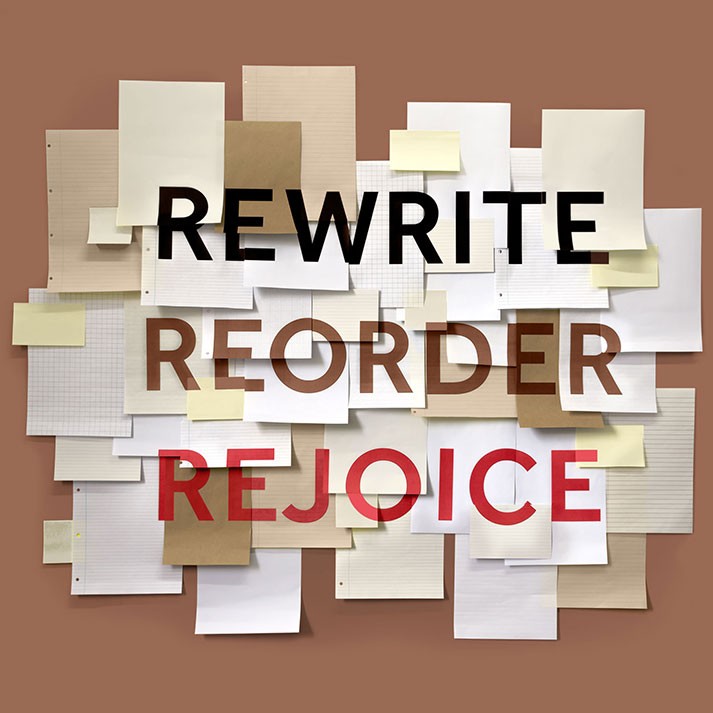






![[聊天软件] [更新]PC版微信3.9.x防撤回可编辑|多开|去只读|通用补丁-落尘之木](https://img.luochenzhimu.com/public/2018/12/2018123010.png)





















![Windows 11 正式发行版 [官方 MVS(MSDN)][Windows 11 NI-23H2] 2024年2月 映像更新-落尘之木](https://img.luochenzhimu.com/public/2021/10/2021100515.jpg)














































请问博主有windows新版的资源吗?
写作工具,很方便。非常感谢博主无私分享。