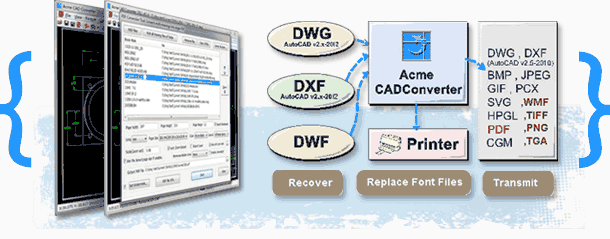
Acme CAD Converter是一款优秀的多功能CAD图形管理软件,Acme CAD Converter可以转换到低版本的cad中打开。软件的界面友好,操作起来简单方便,是一款非常好用的软件。
Features:
Supports to open various DWG,DXF formats ( R2.5-R2019 ) and DWF;
DWG to PDF, DWG to JPEG, DWG to TIFF, DWG to EPS, DWG to PLT, DWG to SVG…
DWF to DWG.
Batch publish DWG to DWF.
Supports to save DWG and DXF into DWF format(Beta);
Identify literal fonts and entity color correctly;
Supports batched conversion of multiple files;
Supports to select the printout of color or monochrome raster file; set background color freely;
Print out raster mask file; be used as image channel (used in Photoshop etc.);
Replaces fonts.
Sets the size of raster file to be printed out freely;
Supports full-screen mode ( press F );
Supports printing;
Supports AutoCAD pen sets file (*.ctb).
Supports the paper setting of each layout, can adjust the size of output pages with its layout automatically.
Supports 3D objects Hidden line removal when convert DWG,DXF to other formats.
Supports user-defined Watermark.
Creates PDF bookmark automatically with layout name and file name, and you can edit them.
Supports PDF’s security Options.
Can export OLE entity to PDF file (Such as: inline Word, Excel objects in the DWG drawing);
Can export layer information and raster image in the dwg/dxf file to PDF file
Batch recover DWG/DXF files;
Can select a window area for conversion;
Exports the arc,circle objects to true arc,circle objects of other vector file.
Supports true color
Supports pen width and destination colors settings, and can export/import these settings;
SHX font, XRef and Image search path
Supports to separate layers to drawings(one drawing per layer).
What you see is what you get
Supports command line mode
Free DWG viewer
Register once and upgrade free permanently
Supports Windows2000,XP,Vista,Win7,Win8,Win10, Windows server without AutoCAD
What can Acme CAD Converter do for you ?
DWG DXF File version conversion.
Converts DWG, DXF, DWF to PDF.
Converts DWG, DXF, DWF to EPS, CGM, HPGL(*.PLT).
Converts DWG, DXF, DWF to WMF, BMP, GIF, JPEG, TIFF, PNG, TGA, PCX.
Converts DWG, DXF, DWF to SVG.
Batch converts multi DWG DXF and DWF files to a single PDF.
Inserts DWG DXF and DWF into MS Word.(converts DWG to WMF)
Replaces the missing fonts.
Batch recovers DWG and DXF files.
Package multi-DWG or DXF drawings together into a zip file with all related resource files(such as: font, raster image, XRef files…).
Free DWG Viewer.
Home Page: http://www.dwgtool.com/cadconvert.htm
下载地址
Acme CAD Converter 2019 v8.9.8.1488
直链下载:http://file.luochenzhimu.com/hqgiHA5LpYg5hbrG/Acme_CAD_Converter_2019_v8.9.8.1488.zip
落尘之木:https://pan.luochenzhimu.com/disk/software/Acme_CAD_Converter/Acme_CAD_Converter_2019_v8.9.8.1488/
百度网盘:https://pan.baidu.com/s/17LOBakLfOBJvRPpcYtwN6Q
Acme CAD Converter 2019 v8.9.8.1487
直链下载:
温馨提示:因版权问题软件已下架
落尘之木:https://pan.luochenzhimu.com/disk/software/Acme_CAD_Converter/Acme_CAD_Converter_2019_v8.9.8.1487/
百度网盘:https://pan.baidu.com/s/1K7T9W2IywiDTpJw_s8m5Gg
 落尘之木
落尘之木






![[聊天软件] [更新]PC版微信3.9.x防撤回可编辑|多开|去只读|通用补丁-落尘之木](https://img.luochenzhimu.com/public/2018/12/2018123010.png)




















![Windows 11 正式发行版 [官方 MVS(MSDN)][Windows 11 NI-23H2] 2024年2月 映像更新-落尘之木](https://img.luochenzhimu.com/public/2021/10/2021100515.jpg)















































测试了第一组注册码,存在和2018版一样的问题:[文件]菜单项中的[保存为位图]功能无效;[文件]菜单项中的[输出]和工具栏中的[输出为其他矢量格式文件],软件会停止工作;
试了一下,Wan的补丁依旧可以完美破解。