EndNote 是一个著名的参考文献管理软件,用来创建个人参考文献库,并且可以加入文本、图像、表格和方程式等内容及链接等信息,能够与 Microsoft Word 完美无缝链接,方便地插入所引用文献并按照格式进行编排。
EndNote 有着易用的界面和强大的文献搜索功能,对中文也支持良好,是科研工作者不可多得的好助手,无论是文献的检索、管理、文献全文的自动获取,还是论文写作过程中的文献引用插入、SCI 期刊模板等方面,均可为用户提供强大帮助。有数以百万计的研究人员、学生和图书管理员使用,它能方便地扩展任何语言参考书目,允许你创建任意大小的文献库。通过EndNote可进行文献批量下载和管理、写作论文时添加索引、分析某篇文献的引文索引、分析某领域或者学术课题的经典文献地位等。
主要功能:
在线搜索文献:直接从网络搜索相关文献并导入到EndNote的文献库内。
建立文献库和图片库:收藏,管理和搜索个人文献和图片、表格。
定制文稿:直接在Word中格式化引文和图形,利用文稿模板直接书写合乎杂志社要求的文章。
引文编排:可以自动帮助我们编辑参考文献的格式。
文献检索工具:可以在软件界面搜索多个数据库,而无需逐一打开数据库网站。
文摘及全文的管理工具:可以帮助我们高效管理大量的文献信息。
引文编排工具:可以自动帮助我们编辑参考文献的格式。
文献共享与协作工具。
As a researcher, you are constantly juggling different roles, dealing with competing demands on your time, and coordinating not only your own activities in publishing research but also those of your collaborators–around the department and around the world.
EndNote X9 is the reference management software that not only frees you from the tedious work of manually collecting and curating your research materials and formatting bibliographies, but also gives you greater ease and control in coordinating with your colleagues.
How does EndNote help you research smarter?
- Search hundreds of online resources for references and PDFs
- Find full text for references in one click
- Read, review, annotate and search PDFs
- Create rules to automatically organize references as you work
- Keep your data accurate with automatic reference and link updating
- Share a library or just a portion with new group collaboration options
- Provide write or read only access to your library
- Build your bibliography using the latest reference types
- Ensure bibliographic accuracy with refreshed journal and referencing styles
- Track your teammates’ changes and view their activity on your shared library
- Access research from your desktop, online, or your iPad
EndNote X9.1 for Windows®
Released March 12, 2019
This update contains the following:
1. Resolved error ‘It is illegal to call out while inside message filter’ while searching citations in CWYW
2. Updated PubMed search to use new APIs
3. Plain button is now working correctly in Style Editor
4. Issue with repeated citations, such as multiple book sections by same author in one book, is now resolved
5. Corrected issue with clearing previous search results after a PubMed search
6. Double-clicking in the search dialog in CWYW no longer causes an invalid citation.
7. Updated branding in the installer
8. Corrected issue with creating a citation report from references imported from PubMed.
9. “Get more on the web” link in Help now routes to correct site.
10. Corrected issue with recognizing edits made using the Plain and Change Case options.
11. EndNote tools in PowerPoint now reflect X9
12. Preview panel reflects recent edits correctly
13. Open Link feature now functions as expected
14. Corrected prefix/suffix display issue that caused the prefix/suffix to duplicate when reformatting
15. Share Group option greyed out when shared library is opened by a sharee
16. Groups Shared by Others now respects the sorting of the Groups Pane
17. Output style editor no longer displays “Notes:” as a hyperlink on Windows 10
Windows Installation Options
Automatically Update
In EndNote X9, under the “Help” menu, choose “Check for Updates…”.
Manually Install
If you want to install the X9.1 update manually, please read the EndNote X9 Updates Knowledge Base article.
EndNote X9.1 for Macintosh®
Released March 12, 2019
This update contains the following:
1. Edit Reference feature has now been removed from the context dialog when using Edit & Manage Citations to edit notes
2. Issue with reference indents in Configure Bibliography tool is resolved
3. Start with Bibliography Number field now constrained to 4 digits
4. EndNote online’s CWYW commands for Mac will now remember user credentials between sessions.
5. Updated PubMed search to use new APIs
6. Corrected issue with clearing previous search results after a PubMed search
7. Updated branding in the installer
8. Get More on the Web link in Help now routes to correct site.
9. Corrected naming issue with compressed libraries
10. Corrected stability issue with the Compressed Library menu option
11. Enhancements to PDFKit memory allocation
12. Delete button now properly shows when multiple records are selected
13. Share Group option greyed out when shared library is opened by a sharee
14. Groups Shared by Others now respects the sorting of the Groups Pane
15. File-type associations for .ris, .ciw, .nbib, and .ovd now added
Macintosh Installation Options
Automatically Update
In EndNote X9, under the “EndNote X9” menu, choose “Check for Updates…”.
Install manually
If you want to install the X9.1 update manually, please read the EndNote X9 Updates Knowledge Base article.
Home Page: https://endnote.com
下载地址
EndNote X9 官方最新版下载:
Windows Installer or Mac Installer
文献管理 EndNote X9.1 for Windows 简体中文汉化版(含Office插件)
EndNote X9.1 2019.03.14构建汉化 落尘之木原创
直链下载:http://file.luochenzhimu.com/TexO4vz6sVA1gPU0/EndNote_X9.1_zh_CN.zip
落尘之木:https://pan.luochenzhimu.com/disk/software/EndNote/EndNote_X9.1_zh_CN/
百度网盘:https://pan.baidu.com/s/1Lz5PcgrLCFZtU8ozG4ZR7w 提取码: 3icr
 落尘之木
落尘之木
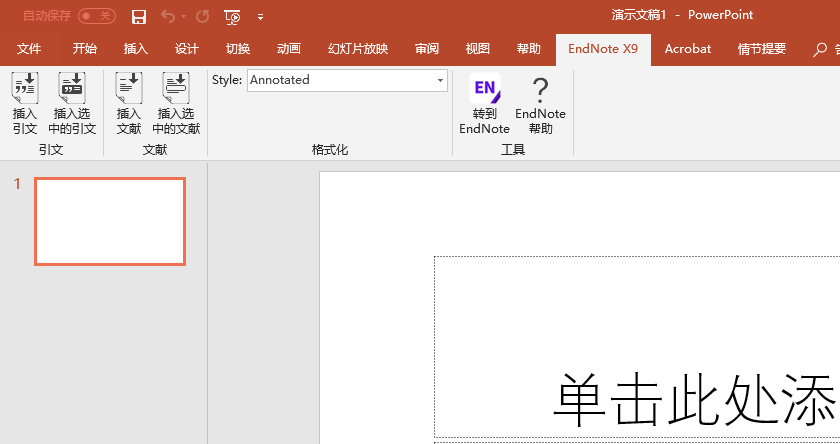








![[聊天软件] [更新]PC版微信3.9.x防撤回可编辑|多开|去只读|通用补丁-落尘之木](https://img.luochenzhimu.com/public/2018/12/2018123010.png)





















![Windows 11 正式发行版 [官方 MVS(MSDN)][Windows 11 NI-23H2] 2024年2月 映像更新-落尘之木](https://img.luochenzhimu.com/public/2021/10/2021100515.jpg)








































完美支持安卓和苹果,全球数百专用服务器提供加速服务和隐私网络,真正免费让你值得拥有 https://www.kgtgzw.com/5OME6AV
可以直接上谷歌学术找文献
你好,这个没有激活啊,是属于试用版的吧,
打开后主页面是灰色的,也无法导入文件是怎么回事
新建一个库文件
汉化了关联插件以后,关联不上Word2019了,没汉化之前是可以的。系统Win10 64bit
你是不是删除插件dll然后copy文件过去的?那样需要重新加载插件,管理员运行Word,转到加载项,添加加载项
你简直帅呆了~
我是粘贴过去替换的,然后关联不上office
汉化后还是可以关联的 就是粘贴了OFFICE插件后不行了
管理员运行Word添加加载项
已经装了9的,怎么更新9.1啊
覆盖安装,或者卸载当前版本安装。
感谢感谢