软件功能
一、统计功能
Stata 的统计功能很强,除了传统的统计分析方法外,还收集了近 20 年发展起来的新方法,如 Cox 比例风险回归,指数与 Weibull 回归,多类结果与有序结果的 logistic 回归, Poisson 回归,负二项回归及广义负二项回归,随机效应模型等。具体说, Stata 具有如下统计分析能力:
数值变量资料的一般分析:参数估计,t检验,单因素和多因素的方差分析,协方差分析,交互效应模型,平衡和非平衡设计,嵌套设计,随机效应,多个均数的两两比较,缺项数据的处理,方差齐性检验,正态性检验,变量变换等。
分类资料的一般分析:参数估计,列联表分析 ( 列联系数,确切概率 ) ,流行病学表格分析等。
等级资料的一般分析:秩变换,秩和检验,秩相关等
相关与回归分析:简单相关,偏相关,典型相关,以及多达数十种的回归分析方法,如多元线性回归,逐步回归,加权回归,稳键回归,二阶段回归,百分位数 ( 中位数 ) 回归,残差分析、强影响点分析,曲线拟合,随机效应的线性回归模型等。
其他方法:质量控制,整群抽样的设计效率,诊断试验评价, kappa 等。
二、作图功能
Stata 的作图模块,主要提供如下八种基本图形的制作 : 直方图 (histogram) ,条形图 (bar), 百分条图 (oneway) ,百分圆图 (pie) ,散点图 (twoway) ,散点图矩阵(matrix) ,星形图 (star) ,分位数图。这些图形的巧妙应用,可以满足绝大多数用户的统计作图要求。在有些非绘图命令中,也提供了专门绘制某种图形的功能,如在生存分析中,提供了绘制生存曲线图,回归分析中提供了残差图等。
Stata 的矩阵运算功能
矩阵代数是多元统计分析的重要工具, Stata 提供了多元统计分析中所需的矩阵基本运算,如矩阵的加、积、逆、 Cholesky 分解、 Kronecker 内积等;还提供了一些高级运算,如特征根、特征向量、奇异值分解等;在执行完某些统计分析命令后,还提供了一些系统矩阵,如估计系数向量、估计系数的协方差矩阵等。
三、程序设计功能
Stata 是一个统计分析软件,但它也具有很强的程序语言功能,这给用户提供了一个广阔的开发应用的天地,用户可以充分发挥自己的聪明才智,熟练应用各种技巧,真正做到随心所欲。事实上, Stata 的 ado 文件 ( 高级统计部分 ) 都是用 Stata 自己的语言编写的
Stata 其统计分析能力远远超过了 SPSS ,在许多方面也超过了 SAS !由于 Stata 在分析时是将数据全部读入内存,在计算全部完成后才和磁盘交换数据,因此计算速度极快(一般来说, SAS 的运算速度要比 SPSS 至少快一个数量级,而 Stata 的某些模块和执行同样功能的 SAS 模块比,其速度又比 SAS 快将近一个数量级!) Stata 也是采用命令行方式来操作,但使用上远比 SAS 简单。其生存数据分析、纵向数据(重复测量数据)分析等模块的功能甚至超过了 SAS 。用 Stata 绘制的统计图形相当精美,很有特色。
四、功能列表
数据管理 (Data management)
资料转换、分组处理、附加档案、 ODBC 、行 – 列转换、数据标记、字符串函数…等
基本统计 (Basic statistics)
直交表、相关性、 t- 检定、变异数相等性检定、比例检定、信赖区间…等
线性模式 (Linear models)
稳健 Huber/White/sandwich 变异估计 , 三阶最小平方法、类非相关回归、齐次多项式回归、 GLS
广义型线性模式 (Generalized linear models)
十连结函数、使用者 – 定义连结、 ML 及 IRLS 估计、九变异数估计、七残差…等
二元、计数及有限应变量(Binary, count, and limited dependent variables)
罗吉斯特、 probit 、卜松回归、 tobit 、 truncated 回归、条件罗吉斯特、多项式逻辑、巢状逻辑、负二项、 zero-inflated 模型、 Heckman 选择模式、边际影响
Panel 数据 / 交叉 – 组合时间序列(Panel data/cross-sectional time-series)
随机及固定影响之回归、 GEE 、随机及固定 – 影响之卜松及负二项分配、随机 – 影响、工具变量回归、AR(1) 干扰回归
无母数方法 (Nonparametric methods)
多变量方法 (Multivariate methods)
因素分析、多变量回归、 anonical 相关系数
模型检定及事后估计量支持分析(Model testing and post-estimation support)
Wald 检定、 LR 检定、 线性及非线性组合、非线性限制检定、边际影响、修正平均数 Hausman 检定
群集分析 (Cluster analysis)
加权平均 , 质量中心及中位数联结、 kmeans 、 kmedians 、 dendrograms 、停止规则、使用者扩充
图形 (Graphics)
直线图、散布图、条状图、圆饼图、 hi-lo 图、回归诊断图…
调查方法 (Survey methods)
抽样权重、丛集抽样、分层、线性变异数估计量、拟 – 概似最大估计量、回归、工具变量…
生存分析 (Survival analysis)
Kaplan – Meier 、 Nelson – Aalen, 、 Cox 回归 ( 弱性 ) 、参数模式 ( 弱性 ) 、危险比例测试、时间共变项、左 – 右检查、韦柏分配、指数分配…
流行病学工具 (Tools for epidemiologists)
比例标准化、病例控制、已配适病例控制、 Mantel – Haenszel, 药理学、 ROC 分析、 ICD-9-CM
时间序列 (Time series)
ARIMA 、 ARCH/GARCH 、 VAR 、 Newey – West 、 correlograms 、 periodograms 、白色 – 噪音测试 ,最小整数根检定、时间序列运算、平滑化
最大概似法 (Maximum likelihood)
转换及常态检定 (Transforms and normality tests)
Box – Cox 、次方转换 Shapiro – Wilk 、 Shapiro – Francia 检定
其它统计方法 (Other statistical methods)
样本数量及次方、非线性回归、逐步式回归 、统计及数学函数
包含样本范例 (Sample session)
再抽样及模拟方法 (Resampling and simulation methods)
bootstrapping 、 jackknife 、蒙地卡罗模拟、排列检定
五、网络功能
安装新指令、网络升级、网站档案分享、 Stata 最新消息
Why Stata?
- Master your data
- Broad suite of statistical features
- Publication-quality graphics
- Truly reproducible reporting
- Truly reproducible research
- Real documentation
- Trusted
- Easy to use
- Easy to grow with
- Easy to automate
- Easy to extend
- Advanced programming
- Automatic multicore support
- Community-contributed features
- World-class technical support
- Cross-platform compatible
- Widely used
- Comprehensive resources
- Vibrant community
- Affordable
Master your data
Stata’s data management features give you complete control.
- Manage multiple datasets simultaneously
- Import, export
- ODBC, SQL
- Sort, match, merge, join, append, create
- Built-in spreadsheet
- Unicode
- Process text or binary data
- Access data locally or on the web
- Collect statistics across groups
- BLOBs—strings that can hold entire documents
- Billions of rows
- Hundreds of thousands of variables
- Survival data, panel data, multilevel data, survey data, discrete choice data,multiple-imputation data, categorical data, time-series data
Stata/MP is faster — much faster.
Stata/MP lets you analyze data in one-half to two-thirds the time compared with Stata/SE on inexpensive dual-core laptops and in one-quarter to one-half the time on quad-core desktops and laptops. Stata/MP runs even faster on multiprocessor servers. Stata/MP supports up to 64 cores/processors.
Speed is often most crucial when performing computationally intense estimation procedures. A few of Stata’s estimation procedures, including linear regression, are nearly perfectly parallelized, meaning they run twice as fast on two cores, four times as fast on four cores, eight times as fast on eight cores, and so on. Some estimation commands can be parallelized more than others. Taken at the median, estimation commands run 1.8 times faster on 2 cores, 3.1 times faster on 4 cores, and 4.2 times faster on 8 cores.
Speed can also be important when managing large datasets. Adding new variables is nearly 100 percent parallelized, and sorting is 75 percent parallelized.
Some procedures are not parallelized and some are inherently sequential, meaning they run the same speed in Stata/MP.
For a complete assessment of Stata/MP’s performance, including command-by-command statistics, see the Stata/MP Performance Report.
Home Page: https://www.stata.com
下载地址
数据分析 Stata 17 for Windows
百度网盘:https://pan.baidu.com/s/1UYSJUTp3ifPzFG__APD4-Q?pwd=7glt 提取码:7glt
123云盘:https://www.123pan.com/s/PjcA-q8CRA
 落尘之木
落尘之木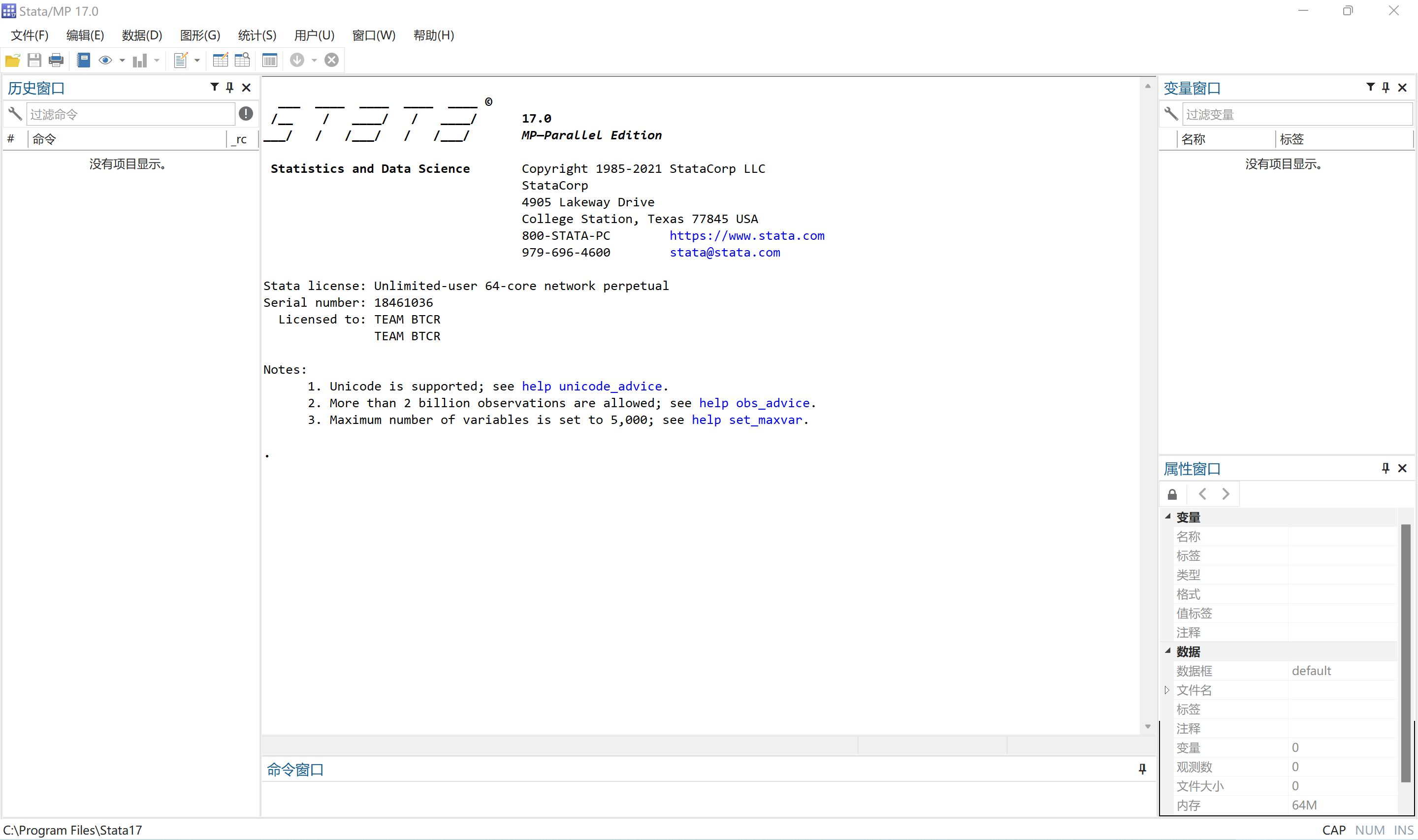
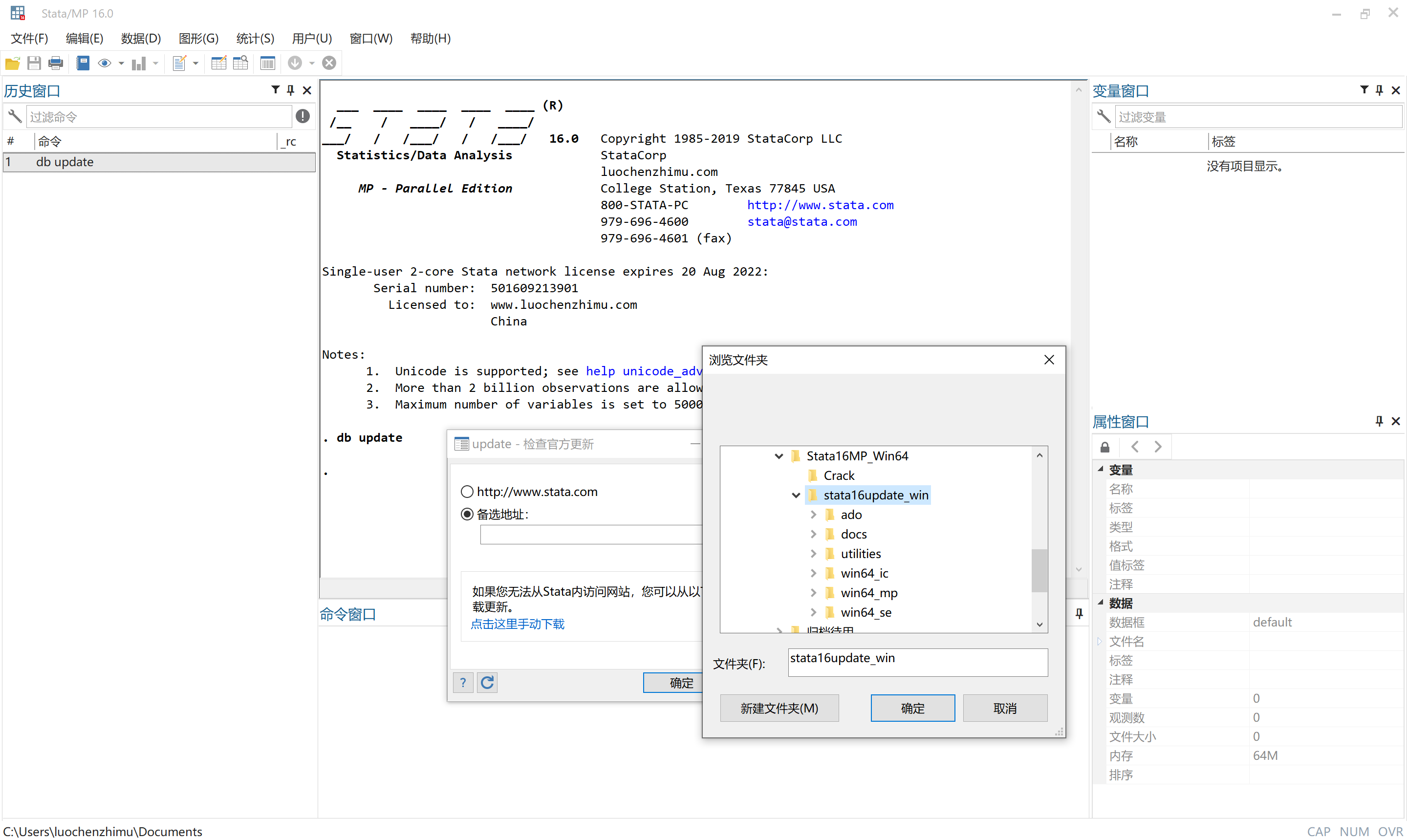





















谢谢分享
请问站长有linux版的吗?谢谢分享!
让我整整找了一上午,原来是破解的原因,无法与python集成!升级后破解失效,重新覆盖后功能丢失!
重新覆盖破解补丁又会让软件重回更新前的版本。。。 在里面执行python,会出现java installing not found,说明重新覆盖后,功能出现问题
您好!请问安装好之后,stata的自动更新可以更新吗?
感谢站长辛苦制作与分享….
不过我在安的过程中发现一旦安装本地更新破解似乎就失效了,重新覆盖破解补丁又会让软件重回更新前的版本。。。
+1,好像不能安装那个更新,安装后破解就失效了
how to solve
重新覆盖破解
咦~居然是MP版