加拿大 Corel 公司旗下著名思维导图软件 Mindjet MindManager 是一款多功能思维导图绘制软件,如同一个虚拟的白板,仅仅通过单一视图组织头脑风暴、捕捉想法、交流规划信息,有其他软件无法媲美的项目管理和商业规划高级功能。利用它可以创建思维导图和可视化框架、组织管理信息、推进商业项目,也可以用它制作学习计划和进度、展示各种信息等。MindManager Windows 版为您理清信息的来龙去脉并充分发挥其影响,强大效果前所未见,借此激发您的创意、指导您的行动、助推您的业务并决定您的成功。
思维导图视图
MindManager的思维导图视图让用户可以轻松地创建、编辑和组织思维导图。它提供了快捷键、拖放、剪贴板和操作工具等一系列功能,可让用户快速创建出自己想要的思维导图。
华丽的主题和模板
MindManager为用户提供了各种各样的主题和模板,以帮助他们创建大量不同类型的思维导图。用户可以选择像树形图、鱼骨图、横向时间轴等多种类型的模板进行使用,这样就可以让用户的思维导图看上去更加华丽、更加专业。
注重团队协作
MindManager可以帮助团队协作完成任务,并让成员之间的团队合作更加高效。该软件提供了实时协作、分配任务、注释和讨论等功能,可支持多个用户同时进行编辑和共享思维导图。
大量的导出选项
MindManager可以导出为多种格式,如PDF、Word、图片等,这使得用户可以轻松地将他们的工作输出为各种不同类型的文件。用户还可以直接将他们的思维导图导出到一些流行的应用程序,如Microsoft Project、Microsoft Excel等。
支持自动化和数据可视化
MindManager提供了各种自动化功能,可让用户自动完成某些常见的重复任务。例如,自动排列思维导图节点、创建链接和关系等等。此外,它也提供了数据可视化功能,用户可以将他们的数据转换为专业的图表和图形。
可扩展性
MindManager支持插件和宏,使得用户可以自定义功能以及根据需要添加新的功能。他们还可以利用MindManager开放的API进行自己的开发工作,这样就可以将其它应用程序与MindManager集成起来。
Work visually. Succeed spectacularly.
MindManager helps you turn free-floating information into clear, actionable plans that drive results.
Pick your template
Whatever you want to do – brainstorm ideas, plan a project, construct a timeline, outline a strategy – there’s a pre-built map template that makes it easy to dive in and get started.
Start typing
Because MindManager is fast and non-linear – just like your brain – it’s fun and easy to work with. You can capture, evaluate and organize ideas and information with lightning speed, all in one fluid interface.
Sync your data
Seamlessly add related files, media and more to your map from across sites, apps, platforms and people – no switching windows, splitting screens or manually replicating information
GO!
From the big picture to the tiny details, MindManager presents your entire concept, plan or project in one dynamic view that shows you where you are, where you want to go, and how to get there fast.
Clarify direction
Quickly get information out of your head and in front of your eyes, in a flexible digital format that shows you what’s important, what you need to act on, and what you can ignore.
Inspire action
Structure and present information and knowledge in a way that’s instantly understandable and actionable to colleagues, stakeholders, customers or anyone you share it with.
Drive results
Bigger brainstorms. Stress-free planning. Smoother-run projects. Easier integrations. Clearer communications. Every day, Millions of users in thousands of global companies work faster with MindManager.
Home Page:
https://www.mindjet.com/cn/
https://www.mindmanager.cn/
https://www.mindmanager.com/cn/
下载地址
思维导图 Mindjet MindManager 2023 v23.0.154 x64 Windows
夸克云盘:https://pan.quark.cn/s/892fc7ecf85f
123云盘:https://www.123pan.com/s/PjcA-OVNRA.html
城通网盘:http://ctfile.luochenzhimu.com/d/13552432-57794592-41edbc
百度网盘:https://pan.baidu.com/s/1p5KXm8SX0QWtTC4CaK3jUA?pwd=7mmo
官方安装包:https://www1.mindjet.de/downloads/MM23/MindManager_64bit_23.0.154_redist.exe
 落尘之木
落尘之木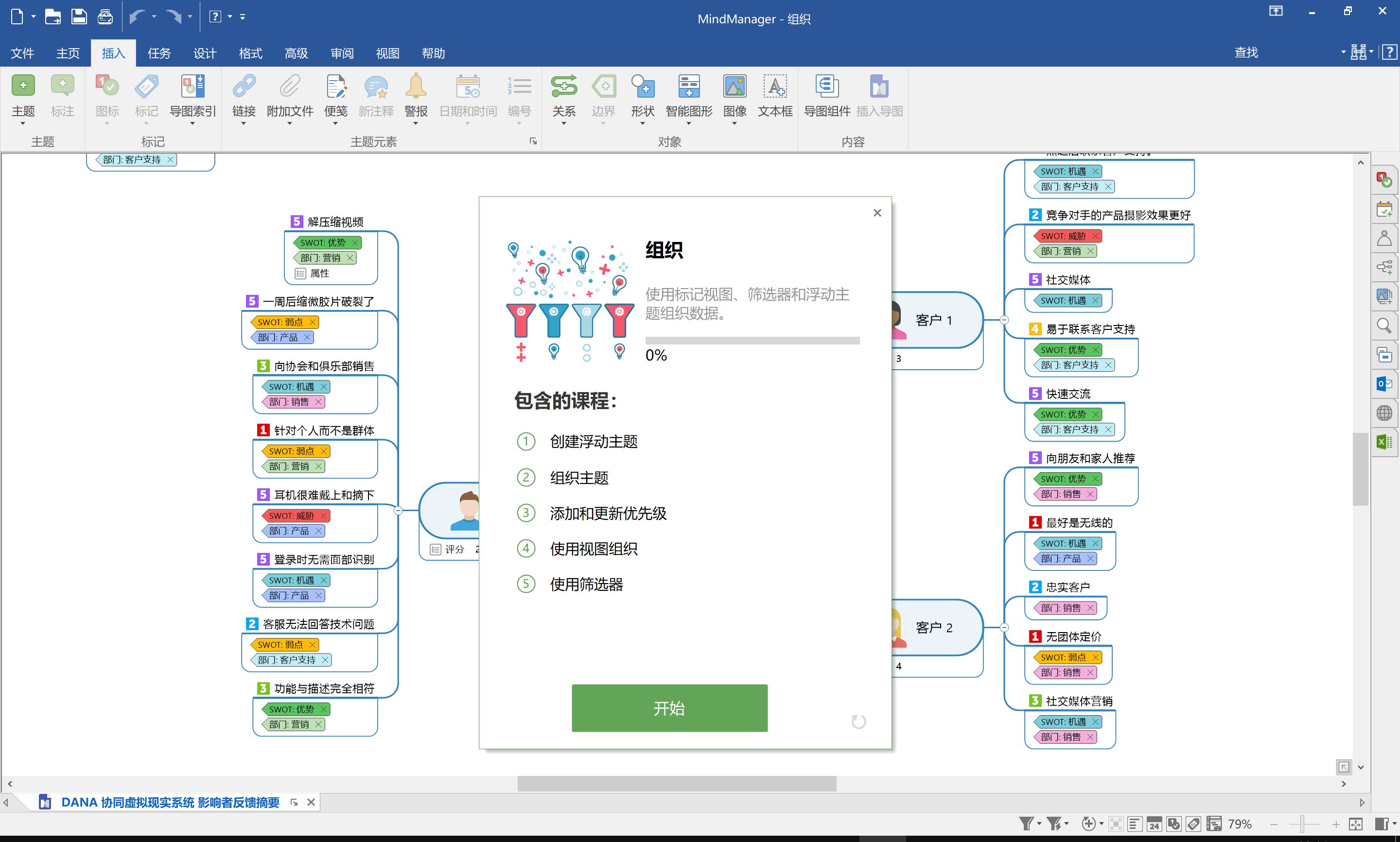






![[聊天软件] [更新]PC版微信3.9.x防撤回可编辑|多开|去只读|通用补丁-落尘之木](https://img.luochenzhimu.com/public/2018/12/2018123010.png)




















![Windows 11 正式发行版 [官方 MVS(MSDN)][Windows 11 NI-23H2] 2024年2月 映像更新-落尘之木](https://img.luochenzhimu.com/public/2021/10/2021100515.jpg)















































打开后,会弹出白色窗口,关闭后软件自动退出,如何解决啊
打开后偶尔会弹出登录界面,点叉就退出了