你是否已经厌倦了你房间的风格,长年累月的居住在一个地方,你也许需要重新安排你的房间的风格,这样能给你带来些许新鲜感,生活也可以多些激情。
Room Arranger就为您提供了这样一个虚拟设计你房间的机会,如果不预先设计好的话,盲目地去搬东西摆放,有可能会将你的房间搞得一团糟。软件省去了在纸上画草图的麻烦,最大程度地节省你宝贵的时间。软件中允许你使用工具来测量你的物品的长度,不仅如此,Room Arranger拥有物品库,中间包括了很多你画草图需要的东西,例如沙发,柜子,桌子等。你可以使用3D模式来对你设计的房间进行查看,保证效果如你所愿。
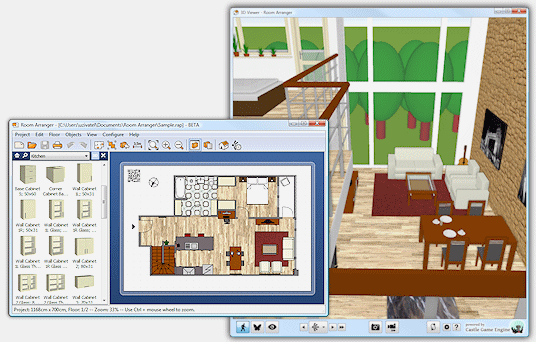
Room Arranger is 3D room / apartment / floor planner with simple user interface. Once you get the basics, you can draw whatever you imagine. While having wide library of objects, you can easily create your own piece of furniture.
Features
Easy to Use
Room Arranger is small and compact piece of software. Still it lets you design nearly anything you imagine. Once you understand the basics it’s easy to bring it to next level.
Nearly all functions have keyboard shortcuts, so you can learn to be pretty fast in Room Arranger.
3D Visualization
3D can give you a better impression of your design. Room Arranger will not only let you fly around the scene, but you can also walk through it like in reality.
Wide Object Library
There are nearly 300 objects in the standard object library. Furniture, and other equipment. For each of them, you can modify their dimensions exactly as you need – you are not limited to what we think is the most common.
Additionally you can quickly and easily design all your special objects directly in Room Arranger, there is a set of 3D objects just for such needs. Some users contributed to our On-line object library and shared their work.
Measurement
There is a measurement tool in Room Arranger that helps you to check if there is enough space left for other objects, or just visualize the dimensions in the project.
The software also measures the room areas, wall areas and other useful values. It will let you copy – paste them to Excel for further processing.
Print in Scale
Printing is the integral part of designer’s work. We try to make this output precisely and in high quality. Professional architects usually require printouts in exact 1:50 or 1:100 scale, which is possible in Room Arranger.
In case you have only small A4 printer, the software manages to print the project over more pages. You will just glue all sheets of paper together.
Build on Floor Plan Image
Drawing walls can be quite time consuming for apartment or house design. So there is a way to make it easier in case you have an image or photo of the floor plan.
Just load the image of the floor plan into the Wall Editor, calibrate it, and draw walls on top of it.
Home Page: http://www.roomarranger.com
下载地址
室内设计 Room Arranger 9.6.1.624 for Windows
百度网盘:https://pan.baidu.com/s/1a2iwjzHQkEZ4wqW2M6BWRA?pwd=9e3p
123云盘:https://www.123pan.com/s/PjcA-NCCRA
 落尘之木
落尘之木





![[聊天软件] [更新]PC版微信3.9.x防撤回可编辑|多开|去只读|通用补丁-落尘之木](https://img.luochenzhimu.com/public/2018/12/2018123010.png)




















![Windows 11 正式发行版 [官方 MVS(MSDN)][Windows 11 NI-23H2] 2024年2月 映像更新-落尘之木](https://img.luochenzhimu.com/public/2021/10/2021100515.jpg)















































评论前必须登录!
注册